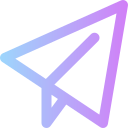الإعدادات
 معلومات عن ترخيصك
معلومات عن ترخيصك
قبل تفعيل الترخيص، تأكد من أنك قد سجلت الدخول إلى حسابك. ثم سيرتبط بحسابك. يمكنك تفعيل الترخيص بدون تسجيل أيضًا، وفي هذه الحالة سيرتبط بجهازك.
 وظائف بطاقة NFC
وظائف بطاقة NFC
نسخ البطاقة
After activating the card, be sure to make copies on your other cards. This will create backups. We recommend having three duplicate cards and one NFC sticker attached to furniture at home, for example. As a result, you will have 4 storage locations with encrypted private keys for more than 11 thousand wallets. Even if you lose some cards, the sticker at home will still remain.
قفل البطاقة للكتابة
When you activate the card, be sure to lock it against writing. So that no one can erase it.
هذه الميزات متاحة من خلال تطبيقات iOS و Android الرسمية.
قراءة قائمة المحافظ من البطاقة
تأكد من أنك قد حفظت كل شيء. Works only with PRO cards (which can hold up to 12 wallets). Not recommended for normal use.
تحميل من NFC 
Load wallets from PRO card (which supports up to 12 wallets). This card allows you to use your old wallets of any kind, including wallets from other systems, if you have a private key for them. Each wallet has its own PIN code.
أنت غير مسجل، لكن محافظك مخزنة في ذاكرة متصفحك المحلية. يمكنك مسح هذه البيانات إذا كنت تستخدم جهاز كمبيوتر شخص آخر، على سبيل المثال.
 إنشاء علامة NFC للمتجر
إنشاء علامة NFC للمتجر
قم بترميز علامة NFC للوضع بجوار آلة الدفع. سيتمكن العملاء من مسحها والحصول بسرعة على خيار دفع ثمن المنتج. يدخل البائع مبلغ البيع في التطبيق، ثم يضع المشتري هاتفه على العلامة عند الصندوق ويدفع بسهولة عبر التطبيق.